Olympus has finally announced their long-awaited flagship DSLR camera, the E-3. Billed as a pure pro camera, the Olympus E-3 is really more comparable to the cameras by Olympus's competitors that we've been categorizing as semi-pro, such as the Pentax K10D, Canon 40D, and Nikon D200. Whatever you call it though, there's no question that the new E-3 represents a sizable leap forward in technology and sophistication for the Olympus SLR line.
With the E-3, Olympus introduces their first new autofocus sensor in years: an 11-point array, each point consisting of twin cross-type AF sensors. They're claiming this is the fastest AF system on the market. Combined with greater 1.15x magnification in the E-3's viewfinder, framing and focusing with this Four-Thirds camera is a lot easier than past Olympus models.
A new shutter mechanism in the Olympus E-3 delivers 1/8,000 second speed, and 1/250 flash sync, and an expected lifetime of 150,000 cycles. Mirror blackout time is also said to be low, but there are no official numbers yet. Three dedicated processors handle three separate functions: one for image stabilization, one for autofocus, and the TruePic III for image processing. A UDMA-compatible CompactFlash slot promises fast write times, and the additional xD-Picture Card slot adds extra storage.
Body-based image stabilization is built into the Olympus E-3, taking advantage of the company's Supersonic Wave Drive motor technology to drive the anti-shake system. A separate motor drives the Supersonic Wave Filter to remove dust.
Though the Olympus E-3 has a 10-megapixel sensor like the E-510 and E-410, the new sensor has been improved to support the faster read speed to help enable five-frame-per-second continuous shooting. Metering options include 49-zone ESP metering, Spot, Center-weighted, and a new Highlight/Shadow spot metering mode.
Another major highlight to the Olympus E-3 is the articulating LCD on the camera back, which makes Live View mode so much more valuable. It's not the first such design to appear on a digital SLR, that distinction goes to the Panasonic Lumix L10, Olympus's Four-Thirds partner, but it's an incredibly versatile design, with the ability to face up down, left, right, and even forward, toward the subject.
Built on a magnesium alloy frame the Olympus E-3 feels solid, and is sealed against dust and splashes. Connections include a USB 2.0 high-speed jack, an AC power jack, video out, remote control, and an x-sync terminal. The introduction also includes five new optics and two new flashes that can be remote controlled from the Olympus E-3's onboard flash in three groups. A new battery grip works with the E-3 to double capacity, and duplicate key controls for vertical shooting.
The E-3 is exactly the camera Olympus needs to break into this prosumer SLR market, which is already dominated by Canon and Nikon, with Pentax, Sony, and Panasonic starting to fill in the gaps. Expected to retail for about $1,700, the Olympus E-3 is slated to ship in November 2007.
Olympus E-3 Hands-On Preview
Look and feel. Aimed squarely at the Nikon D300 and Canon 40D, it's no surprise that the Olympus E-3 is big and teeming with buttons and controls. Its overall feel is very tight, solid, hefty, and well-thought-out. It is easily the finest experience I've had with an Olympus SLR, and probably the best Live View experience I've had with any SLR to date.
The Olympus E-3's large pentaprism protrudes proudly above its sloping shoulders, just a bit higher than its competitors. Inside is a real glass pentaprism that's bigger and brighter than any Olympus has offered on its Four-thirds cameras. Its 1.15x viewfinder is big and bright, appearing just slightly larger than the Canon 40D, despite the E-3's smaller sensor size.
The Olympus E-3's viewfinder status display runs along the bottom, not off to the right as on the E-410 and E-510. It's still a little tight to see all of the frame plus the status display with my glasses on, but there's a nice big rubber eyepiece protector to prevent my glasses from scratching.
The Olympus E-3's grip is very comfortable, shaped a little differently from the E-510, a little less aggressive on the forward curve, which gives the middle finger a more confident grip overall. It's also a little fatter and contoured, with a nice, tacky rubber surface for excellent traction.
Though it looks a little high in pictures, the Olympus E-3's shutter button is in just the right position when I grip the camera, with a nice finger well to guide me to the button. On the rear, the thumb grip is so comfortable it's easy to forget it's a grip at all. Function and AF-point selection buttons are nearby, but not easy to press accidentally.
Olympus has moved the Olympus E-3's Main Dial on the back relative to the more recent models, but this is indeed where it's located on the Olympus E-1, so they stuck with what upgrading E-1 owners will be used to. Also, both the E-410 and E-510 had no monochrome status display on the top deck, so there was room for a top-mounted Main Dial. The Olympus E-3's dial does not have as good a feel as the metallic dial on the E-510, but it does have good, firm detents. The same goes for the Sub-dial on the front of the Olympus E-3's grip.
Speaking of dials, there's no Mode Dial on the Olympus E-3, instead you press a button on the top deck, left of the pentaprism, and roll the Main or Sub-dial, while changes appear on the Status display.
The E-3's four-way navigator, which Olympus calls an Arrow pad, is well-positioned for easy access, and it's even angled a bit toward the right to accommodate the thumb's angle of attack. Other buttons on the back and top are clearly marked for easy comprehension. The Olympus E-3's rear LCD also serves as a Status display whose settings are accessible via a press of the center OK button.
The Olympus E-3's Power switch is located in a familiar place for Canon prosumer SLR owners, just off the lower right corner of the LCD display
Opening the Olympus E-3's Card cover is awkward at first, but if you just rock the camera to the left and hold it in your left hand, a simple upward flip of the right thumb moves the release lever and the door pops open to reveal not only a CF card slot, but an xD-Picture Card slot as well.
Build. The Olympus E-3's body is a die-cast magnesium alloy whose two shells pretty well completely enclose the E-3 for a very solid feel. Olympus says they use a Thixomold process to make these shells, a method that promises greater durability, with less potential for bubbles or seams in the magnesium alloy shell structures. We don't know whether other manufacturers do the same, but this low-temperature technique is one of three major methods to cast this increasingly popular metal, and is supposed to give better crystalline structure to the material than the more common hot die-cast method.
Without a lens, but with a battery and a CF memory card, the Olympus E-3 preproduction camera weighs just under two pounds (1.97 pounds), or 31.6 ounces (896 grams). Add a lens, and the E-3 is hefty, but it's a good heft. It is a lot of body for a Four-Thirds sensor, but regardless of sensor size, I prefer some substance in an SLR. For comparison, the Canon 40D weighs 1.86 pounds, or 29.8 ounces (844 grams) with card and battery, and the Nikon D300 weighs 1.8 pounds (825 grams) without battery and card.
The body of the Olympus E-3 is sealed against dust and water, even the flash and swiveling LCD. Technically, the body is splashproof, not fully waterproof.
Size comparison: Olympus E-3 vs Canon EOS 40D
Slightly bigger. Though the Canon 40D got bigger than its predecessors, the Olympus E-3 is bigger still. Nevertheless, it's a great fit in most hands, with an excellent grip and good control placement. I also like that the E-3 has a slightly better grip area on the left of the camera, for better two-hand control when working the menu and looking at photos.
11-point AF. Olympus says they analyzed thousands of photos to determine the most common positions of the primary subjects in photos to determine where to place the E-3's 11 autofocus points. They also interviewed professional photographers. The above pattern shows where the main subjects most frequently appear, overlaid with the 11 AF points.
Multi-point AF. Olympus has had a three-point autofocus system since way back in the film days with the Olympus IS-1 ZLR. That's finally changed, and in no small way, as the E-3 has an 11-point autofocus system. Each of those points is a twin cross-type for greater accuracy across the frame, and greater accuracy at each point. 11 small squares are arrayed across the frame, looking very similar to Canon's AF-indicators, and they light when a given point is in focus.
You can select focus points manually, let the Olympus E-3 do the picking, or confine the pattern to a group of four to five AF points across the array, and again let the camera do the selection from those points. Changing among these three modes is the only difficult part, as you have to use your thumb to press and hold the AF area button on the back and use the Sub-dial on the front to choose.
You can also set the E-3's autofocus sensitivity to the sensor's full width (Normal), or confine the focus to consider only the area inside each AF box for greater precision.
In use, I found the AF system on the prototype we saw to be pretty reliable, and though it sometimes took its time deciding where to focus, it fairly zipped into focus once the decision was made, thanks to the SuperSonic Wave Drive motor on the new 12-60mm lens. This of course was a prototype, so the finished Olympus E-3 could very well be faster at the decision-making aspect. Olympus says they will be calling their AF system the fastest on the market, so we'll be interested to run the production version through our tests.
Articulating LCD. While having a live LCD view can be useful for taking shots from odd angles, its value is not complete without a display that can turn to face you from at least a few of those angles. The Olympus E-3's LCD looks rather military-grade, but feels a little lighter than I expected. You have to insert your left thumb into the relief on the right of the LCD and give it a good tug to release the frame from the locking cam down inside. Then it articulates pretty much like we've seen on most Canon-style swivel-screens. You can view it from in front of the Olympus E-3, from the left or right, and from above and below, and you can fold it in toward the camera to protect it. The hinge is just a little loose, but again, this is a prototype camera, so we'll reserve judgment.
There's an Illumination sensor in the upper left corner of the Olympus E-3's LCD that can be set to dim or brighten the LCD automatically depending on the ambient light.
Interviews: Dave Etchells talks to a few photographers at the October 16, 2007 launch event about how they use a some of the special features of the Olympus E-3 digital SLR camera.
Live View. All 11 AF points appear in the Olympus E-3's Live View mode, and light up very similar to how they do in the optical viewfinder, except that the whole dot illuminates. There's not much else new to Live View, it works just like the E-510, except that there are more autofocus points. You can still preview the exposure, white balance, and depth-of-field accurately on the screen, a major benefit to Live View, and there's a new Shadow Adjustment Technology that helps you assure that you'll maintain detail in the shadows.
To focus when in Live View mode, you have to press the AEL/AFL button, or just press the shutter release and the Olympus E-3 will focus before it captures the image. As is true with all Live View SLRs, there's significant shutter lag, but that's the price of the feature at this point. Though the E-3 by default re-focuses whether you've pre-focused with the AEL/AFL button or not, you can set it Release Priority S or C and it won't attempt to refocus. There will still be some delay as the Olympus E-3 re-checks exposure, but not nearly as long or as random as it can be while the camera tries to focus.
Finally, you still have to close the Olympus E-3's optical viewfinder's shutter when enabling Live View to prevent stray light from affecting the exposure. I submit that they should have either built-in an electronic viewfinder shutter that closes automatically, or let the shutter-close switch also activate Live View.
Shutter. Shooting with the Olympus E-3 was a great experience. The shutter is very quiet, with no buzzing or winding like many other cameras do, including the E-410 and E-510. Viewfinder blackout is brief enough that you can stay on your subject.
The Olympus E-3's new mechanism can deliver up to 1/8,000 second shutter speed, and can actually stick with you for up to 60 seconds on long exposures, twice as long as the usual 30 seconds. X-sync is up to 1/250 second, and FP mode can sync up to 1/8,000 second.
 Flash. Which brings us to Olympus's new flash system. Two revised strobes, based on the existing flashes, will allow the Olympus E-3's built-in flash to wirelessly control the new FL-50R and FL-36R strobes. The new RC Data Transfer System built into the E-3 allows the built-in strobe to control up to three groups of RC flashes inside a 120 degree area in front of the camera without requiring an separate on-camera commander unit.
Flash. Which brings us to Olympus's new flash system. Two revised strobes, based on the existing flashes, will allow the Olympus E-3's built-in flash to wirelessly control the new FL-50R and FL-36R strobes. The new RC Data Transfer System built into the E-3 allows the built-in strobe to control up to three groups of RC flashes inside a 120 degree area in front of the camera without requiring an separate on-camera commander unit.
At right you can see the Olympus E-3's on-camera commander screen, which seems to allow the E-3 comprehensive control options.
Sensor. Though it's still a 10-megapixel sensor, Olympus says that the E-3 uses a newly developed Live MOS sensor. The two major changes include less space between the microlens array and the light sensitive area, and a faster readout speed to help enable five-frame-per-second shooting.
Meter. Information from the Olympus E-3's new 49-zone metering sensor is paired with data from the autofocus sensors, according to the company. It's part of a revised ESP algorithm.
A 2% spot meter is also available on the Olympus E-3, marked by the circle in the center of the viewfinder frame. Of course there's also Center-weighted average metering. A new Highlight/Shadow metering mode biases exposure to maintain either shadow or highlight detail. Details on this mode were not available as of this writing.
Dust Reduction. Like all Olympus SLRs, the E-3 has the company's Super Sonic Wave Filter, which shakes the sensor's cover glass at more than 30,000 times per second. There appears to be nothing new here. Be aware that no current dust reduction technology can completely remove dust from a sensor, but Olympus's system is quite good.
Battery pack. An optional battery pack/vertical grip is available for the Olympus E-3 as well, the HLD-4. The pack duplicates the Function and AF-selection button, the Main dial, the Sub-dial, and the shutter button. It takes two BLM-1 lithium-ion batteries, and also comes with an AA battery holder for alternate power. It uses a tower that goes up into the E-3's battery socket, so it only doubles the Olympus E-3's capacity. There's also a grip strap available, as shown at left.
Lenses. Four new lenses and a 2.0x teleconverter were also announced with the Olympus E-3: the Zuiko 12-60mm f/2.8-4.0 SWD; the Zuiko 50-200mm f/2.8-3.5 SWD; the Zuiko 14-35mm f/2.0 SWD; and the Zuiko 70-300mm f/4.0-5.6. The first three three use Olympus's new Supersonic Wave Drive focusing motor, which the company calls the "World's quickest."
Interview: Dave Etchells talks to Toshiyuki Terada, Olympus's Digital SLR Planning Manager, at the October 16, 2007 launch event.
We were able to try Olympus E-3 with the Zuiko 12-60mm SWD, which offers the equivalent of a 24-120mm lens, and were impressed. We haven't tested its optical quality, but its feel and focusing speed were quite good. I've used a lot of autofocus SLRs over the past 20 years, and this may be the fastest I've seen. That's just a sense, though, so we'll have to try to figure out a way to either compare or test this when we get the shipping unit.
Analysis. The Olympus E-3 is by far the most advanced Olympus digital camera I've used, very satisfying to shoot with, and one of the more compelling SLRs launched this season. Its design, though big, is ergonomically pleasing and handsome, and it gives you a feel of confidence and control. The E-3's build matches the sturdy feel of Olympus's high-end lenses, which are some of the tightest we've seen.
At this point we can't comment on image quality, because what we saw wasn't final, but overall mechanical performance was quite good.
The Olympus E-3 is expected to ship in November 2007, at an estimated street price of US$1,699, body-only.
Olympus E-3 Design
Roll-over the various controls and features with your mouse for a brief description.
Front View.
Left View.
Right View.
Top View.
Back View.
Bottom View.
Olympus E-3 Operation
The Olympus E-3 is big and teeming with buttons and controls. Its overall feel is very tight, solid, hefty, and well-thought-out. It is easily the finest experience I've had with an Olympus SLR. While you can quickly feel comfortable using the Olympus E-3, getting to know everything it can do can take a little time, given the large number of custom settings and setup options. However, once you get the hang of it, the control layout and overall feel of the camera should become natural. Right out of the box, you could probably snap a few images with just a cursory look at the manual, but plan on investing more time to get better acquainted with all of the camera's controls and settings.
Olympus E-3 Control Panel LCD
As with most prosumer and pro DSLRs, the Olympus E-3 is equipped with an illuminated top-panel data readout LCD that communicates a lot of information about current camera settings, and provides an interface for setting many camera functions when used in conjunction with the various buttons and dials. Whenever you press one of the control buttons to change a setting (exposure compensation, white balance, ISO, etc), the current value of the chosen parameter appears in the top-panel readout. This makes for very fast and easy settings changes, without having to resort to the main LCD menu system. The illustration below (courtesy of Olympus) shows the meaning of the various icons and readouts in this display.
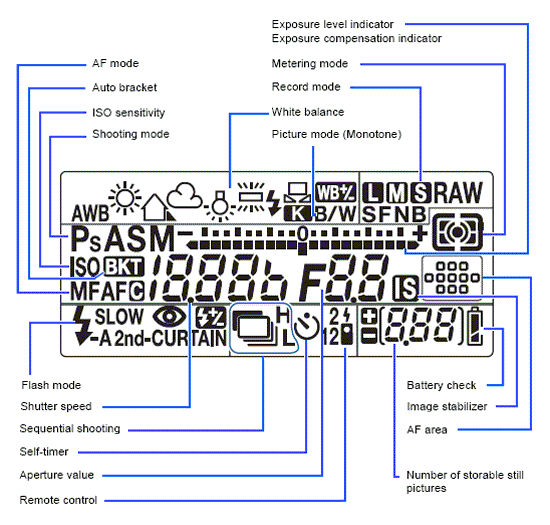
Olympus E-3 Main LCD
Record Mode DisplayIn record mode and not in Live View mode, the main LCD monitor displays a "Super Control Panel" that you can navigate around in and make changes to menu options (ISO, White Balance, flash mode, etc.). If you're in optical viewfinder mode, pressing the Info button displays the Super Control Panel. Pressing it again turns the LCD monitor off. Pressing the OK button in Live View mode also displays the Super Control Panel. See the illustration below (courtesy of Olympus) for callouts of the info that is available.
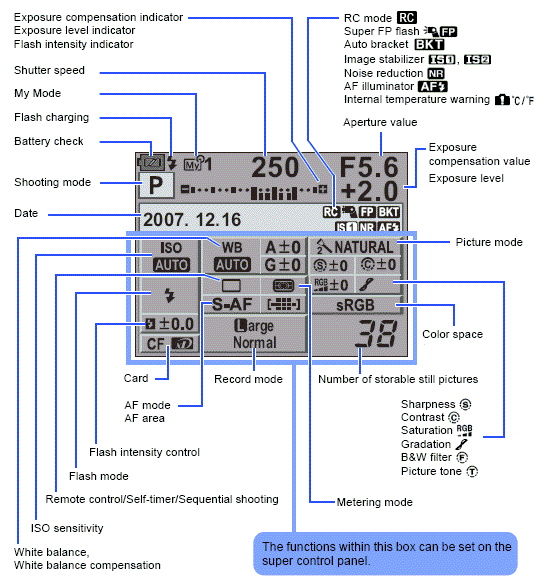
In Live View mode, the LCD displays the subject, along with optional overlaid information, showing AF points, exposure mode, shutter speed, aperture, metering mode, file format and which memory card is in use, the number of exposures that can be stored on the card with the current settings, etc. A live histogram is also available. See the illustration below (courtesy of Olympus) for callouts of the info that is displayed in Live View mode.
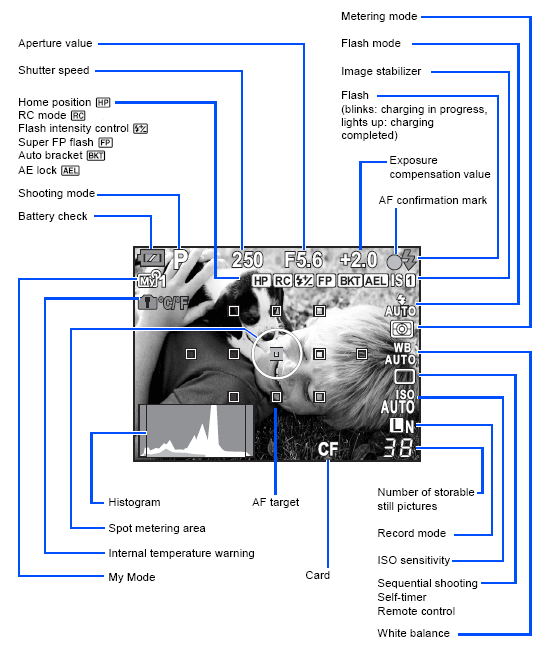
In Live View mode, you can also optionally display various alignment grids over the image, as an assist for lining up subjects. While in Live View mode, pressing the Info button a few times brings up a small green box. You can use the arrows to move the box around the screen and press the OK button to enlarge the center of the frame 5x, 7x or 10x for more precise focusing or focus verification (manual focus must be enabled in advance).
Playback Mode DisplayIn Playback mode, the default image display shows the most recently captured image, with a modest information overlay present. Pressing the Info button cycles through the main display (with no information), a basic information overlay, more detailed information overlay, a thumbnail display with main and RGB histograms, a main histogram overlay, a blinking highlight display, and a blinking shadow display. Pressing the Display button returns you to the status display or Live View mode, depending on the last setting.
Turning the main Control dial to the left cycles through a four, nine, 16, and 25-image index display, and finally a Calendar display. Turning the main Control dial to the right enlarges the captured image from 2x to as much as 14x. You use the four arrow keys to move around the zoomed image.
Olympus E-3 Exposure
Metering
Five metering systems are available on the Olympus E-3: Digital ESP, Center-weighted, Spot (approx. 2% of viewfinder screen), Spot HI (highlights), and Spot SH (shadows). All are accessed through the Metering button on the camera's top panel. Depressing it and rotating the front dial selects the current Metering mode. It can also be changed from the Super Control Panel menu. Under the default Digital ESP setting, the camera takes an exposure reading from 49 zones or segments and chooses the best exposure based on brightness and contrast across the entire scene, though there is an option (ESP + AF) that takes the active AF point into account. Center-weighted metering reads from the center of the frame, but from a fairly large area. Spot metering simply reads the exposure from the very center of the image, so you can pinpoint the specific area of the photograph you want properly exposed. (Spot metering is very handy when you have a subject that's backlit, or that has a very different brightness, either lighter or darker, than the background.) The two additional Spot options provide highlight and shadow control, whenever shooting in very bright or very dark conditions. Metering range is from 1 to 20 EV, at room temperature with a 50mm f/2 lens at ISO1 100.
An AE/AF Lock button locks the current exposure settings whenever pressed, so you can independently lock exposure and focus. (AE Lock is useful when you want to base your exposure on an off-center subject. Point the camera at the subject, lock the exposure, then recompose your shot however you like. Your subject will be correctly exposed, regardless of what might be in the center of the frame when you finally snap the shutter.) Through a Custom menu, you can designate the function of the AE/AF lock button, and how it works in conjunction with the Shutter button. This button will also lock the flash exposure.
In situations where exposure compensation is necessary, simply press the Exposure Compensation button and turn either Control dial (in all exposure modes except Manual and Bulb) and the EV value will display on the LCDs and viewfinder. You can increase or decrease the exposure in either 0.3, 0.5, or 1.0 EV increments (selected via a menu option), up to a maximum of +/- 5 EV. Or, you can use the Auto Exposure Bracketing (AEB) function to automatically bracket three or five frames at 0.3, 0.7, or 1.0 EV steps each. The auto bracketing will center its efforts around whatever exposure you've chosen as the starting point, including any exposure compensation adjustments you've made. AEB is handy for those times when you want to make sure you get just the right exposure for a critical subject.
White BalanceWhite balance options include Auto, Tungsten, Fluorescent 1, Fluorescent 2, Fluorescent 3, Daylight, Cloudy, Shade, Flash, One-Touch (up to four can be registered), and Custom, to accommodate a variety of lighting situations. Pressing the White Balance button and turning either Control dial adjusts the setting, and the Kelvin temperature is displayed in the LCD monitor. The Olympus E-3 offers a Custom setting, which lets you choose from a range of Kelvin temperature settings, from 2,000K to 14,000K. The One-Touch options are useful for basing the white balance on a white card. You can also adjust the white balance, controlling the amount of amber-blue and green-magenta bias in the color balance, in any of the selected modes. This ability to "tweak" the white balance, called White Balance Compensation, is very helpful when dealing with difficult light sources. The E-3 also features a white balance bracketing. If activated, the camera will take three successive images, either biasing between amber and blue or green and magenta. You can set the images to vary by two, four, or six arbitrary adjustment steps.
ISO SensitivityThe Olympus E-3 lets you adjust its light sensitivity, in either 1 or 1/3 EV steps, with options of 100 to 3,200 ISO equivalents, or to an Auto mode in which the camera selects an ISO appropriate to the subject's brightness. You can set a maximum ISO point for the Auto mode which won't risk noise in bright situations, from 100 to 3,200, as well as the default (minimum) ISO. The higher ISO settings are helpful when you want faster shutter speeds under normal lighting, to help freeze fast action. There is also a unique ISO bracketing feature, where the camera takes three images, varying the ISO but keeping the shutter speed and aperture fixed. Of course, as with all digicams, the higher ISO settings produce photos with more image noise, in much the same way that higher-ISO films show more film grain. To combat this problem, the E-3 offers a Noise Reduction option through the Record menu, which reduces the amount of image noise from long exposures, particularly at the higher ISO settings, as well as variable high ISO noise reduction Olympus calls Noise Filter. Noise Filter options consist of Off, Low, Standard, and High.
Picture ModesThere are also options on the Record menu to set the color mode, which offers Vivid, Natural, Muted, Portrait, and Monotone, as well as custom options. Contrast, Sharpness, and Saturation levels may be adjusted in five steps for Vivid, Natural, Muted, and Portrait; while Contrast and Sharpness levels can be adjusted in five steps for Monotone. Yellow, Orange, Red, or Green filter effects are available for Monotone, as well as Sepia, Blue, Purple, or Green picture tones. In addition, the Olympus E-3 has a Gradation setting to control the brightness of the entire image. You can choose between the Auto, Normal, Low, and High Key settings. A color space option under the Record menu lets you choose between sRGB (for Windows machines) and Adobe RGB (for Adobe Photoshop) color options.
Self-TimerThe Olympus E-3 also offers two Self-Timer modes for self-portraits or those occasions when you don't want to risk camera shake on a long exposure by pressing the Shutter button to trip the shutter. You can choose between a 2 or 12 second countdown. The 2 second countdown is useful for times when you're taking a long exposure with the camera on a tripod. The E-3 also offers an Anti-Shock feature which lets you set the delay (from 1 to 30 seconds) between the mirror raising and the shutter actuation, for when you want to minimize any camera shake from mirror slap. The Drive setting also accesses the Remote Control modes, for use with an optional remote. You can specify immediate release, or two-second delay with a remote.
Sequential Shooting Mode
The Olympus E-3 offers two Sequential modes that mimics the motor drive on a film camera. Sequential High captures images at 5 frames-per-second (we managed about 5.2 frames-per-second in our testing), while the frame rate for Sequential Low is programmable to 1, 2, 3 or 4 frames-per-second in a Custom menu. As is usually the case, the number of frames you can capture continuously is limited by the camera's buffer memory capacity, the speed of your memory card, and the image file size and quality.
Recommended Software: Rescue your Photos!
Just as important as an extra memory card is a tool to rescue your images when one of your cards fails at some point in the future. We get a lot of email from readers who've lost photos due to a corrupted memory card. Memory card corruption can happen with any card type and any camera manufacturer, nobody's immune. A lot of "lost" images can be recovered with an inexpensive, easy to use piece of software though. Given the amount of email I've gotten on the topic, I now include this paragraph in all my digital camera reviews. The program you need is called PhotoRescue, by DataRescue SA. Read our review of it if you'd like, but download the program now, so you'll have it. It doesn't cost a penny until you need it, and even then it's only $29, with a money back guarantee. So download PhotoRescue for Windows or PhotoRescue for Mac while you're thinking of it. (While you're at it, download the PDF manual and quickstart guide as well.) Stash the file in a safe place and it'll be there when you need it. Trust me, needing this is not a matter of if, but when... PhotoRescue is about the best and easiest tool for recovering digital photos I've seen. (Disclosure: IR gets a small commission from sales of the product, but I'd highly recommend the program even if we didn't.) OK, now back to our regularly scheduled review...
Not sure which camera to buy? Let your eyes be the ultimate judge! Visit our Comparometer(tm) to compare images from the Olympus E-3 with those from other cameras you may be considering. The proof is in the pictures, so let your own eyes decide which you like best!
Specifications
| Links | |
|---|---|
| Model Name: | Olympus E-3 |
| Check Prices: | Check Now! |
| Photo Gallery URL: | |
| Device Forum URL: | Forum |
| Manufacturer URL: | Mfr. Website |
| General | |
| Model Number: | E3 |
| Camera Format: | Pro SLR |
| Currently Manufactured: | Yes |
| Retail Price: | $1699.00 |
| Street Price: | $1279.06 |
| Date Available: | 2007-11-30 |
| Tripod Mount: | Yes (Metal) |
| Weight: | 889 g 31.4 oz. |
| Weight With Batteries? | Yes |
| Size: | 143 x 117 x 75 mm 5.6 x 4.6 x 2.9 in. |
| Image Sensor | |
| Sensor Type: | N-MOS |
| Sensor Manufacturer: | |
| Total Megapixels: | 11.8 |
| Effective Megapixels: | 10.1 |
| Sensor Format: | Four Thirds |
| Sensor Size (dia.): | 0.85" |
| Focal Length Multiplier: | 2.0 |
| Color Filter Type: | RGBG |
| Self-Cleaning: | Yes |
| Sensor-shift Stabilized: | Yes |
| Image Capture | |
| Image Resolution: | 3648 x 2736 (10.0 MP, 4:3), 3200 x 2400 (7.7 MP, 4:3), 2560 x 1920 (4.9 MP, 4:3), 1600 x 1200 (1.9 MP, 4:3), 1280 x 960 (1.2 MP, 4:3), 1024 x 768 (0.8 MP, 4:3), 640 x 480 (0.3 MP, 4:3) |
| Image File Format: | JPEG (EXIF 2.2), RAW (.ORF) |
| Video Capture | |
| Movie Mode: | No |
| Movie Resolution: | n/a |
| Movie Frame Rate: | n/a |
| Movie Audio: | n/a |
| Movie File Format: | n/a |
| Optics | |
| Lens Mount: | Four Thirds mount |
| Kit Lens: | n/a |
| Focal Length (35mm equivalent): | |
| Zoom Ratio: | |
| Aperture Range: | |
| Lens Thread: | |
| Normal Focus Range: | |
| Macro Focus Range: | |
| Optical Image Stablization: | No |
| Digital Zoom: | No |
| Digital Zoom Values: | n/a |
| Filter Thread: | n/a |
| Auto Focus | |
| Auto Focus: | Yes |
| Auto Focus Type: | 11-point, all cross-type, TTL Phase-contrast Detection |
| Face Detection: | |
| Auto Focus Assist Light? | Yes |
| Manual Focus: | Yes |
| Optical Viewfinder | |
| Optical Viewfinder: | Yes |
| Optical Viewfinder Type: | SLR type; eye-level pentaprism, 100% coverage, 1.15x mag, 20mm eyepoint, -3.0 to +1.0 diopter |
| Display | |
| LCD Viewfinder: | Yes |
| LCD Size (inches): | 2.5 |
| LCD Resolution (pixels): | 230,000 |
| Articulating LCD: | Yes |
| Max Playback Zoom: | 10.0x |
| Exposure | |
| ISO Settings: | 100 - 3200 (1/3, 1 EV steps) |
| Auto ISO Mode: | Yes |
| White Balance Settings: | Auto, Lamp, Fluorescent 1/2/3, Daylight, Flash, Cloudy, Shade, Customized WB, One-touch WB (4 settings) |
| Shutter Speed Range: | 60 - 1/8000 |
| Bulb Mode: | Yes |
| Exposure Compensation: | +/- 5.0EV in 0.3EV steps |
| Metering Modes: | 49-zone Digital ESP, Center Weighted Average, Spot (2% with Highlight/Shadow mode) |
| Program AE: | |
| Aperture Priority: | Yes |
| Shutter Priority: | Yes |
| Full Manual Exposure: | Yes |
| Creative Exposure Modes: | Underwater program AE |
| Self Timer: | 2 or 12 seconds |
| Time Lapse: | |
| Flash | |
| Built-in Flash: | Yes |
| Flash Modes: | Auto, Red-eye reduction, Red-eye reduction slow sync., Slow sync at 1st curtain, Slow sync at 2nd curtain, Fill-in, Manual (1/4, 1/16, 1/64), Off. |
| Flash Guide Number (ISO 100): | 13 m / 43 ft. |
| Flash Range Description: | Depends on lens aperture |
| Max Flash Sync: | 1/250 |
| Flash Exp Compensation: | +/- 3.0EV in 0.3EV steps |
| Ext Flash Connection: | Hot Shoe, PC sync socket |
| Image Storage | |
| Usable Memory Types: | CF1 / CF2 / Microdrive / xD |
| Memory Included (MB): | |
| File System: | |
| DCF Compliant: | Yes |
| Connectivity | |
| Composite Video Out: | Yes |
| NTSC/PAL Switchable: | Yes |
| Video Usable as Viewfinder: | |
| HD Video Out: | |
| HD Video Connection: | |
| Built-In Wi-fi: | No |
| Computer/Printer: | USB 2.0 High Speed |
| PictBridge Compliant: | Yes |
| DPOF Compliant: | Yes |
| Remote Control: | Yes |
| Remote Control Type: | RM-1 IR |
| Other Connection: | DC Input |
| Power | |
| Battery Form Factor: | Proprietary BLM-1 |
| Usable Battery Types: | Lithium Ion rechargeable |
| Batteries Included: | 1 x Proprietary BLM-1 Lithium Ion rechargeable |
| Battery Charger Included: | Yes |
| CIPA Rating: | 610 |
| Software | |
| Included Software: | |
| OS Compatibility: | |
| Miscellaneous | |
| Notes & Features: | |


0 comments:
Post a Comment